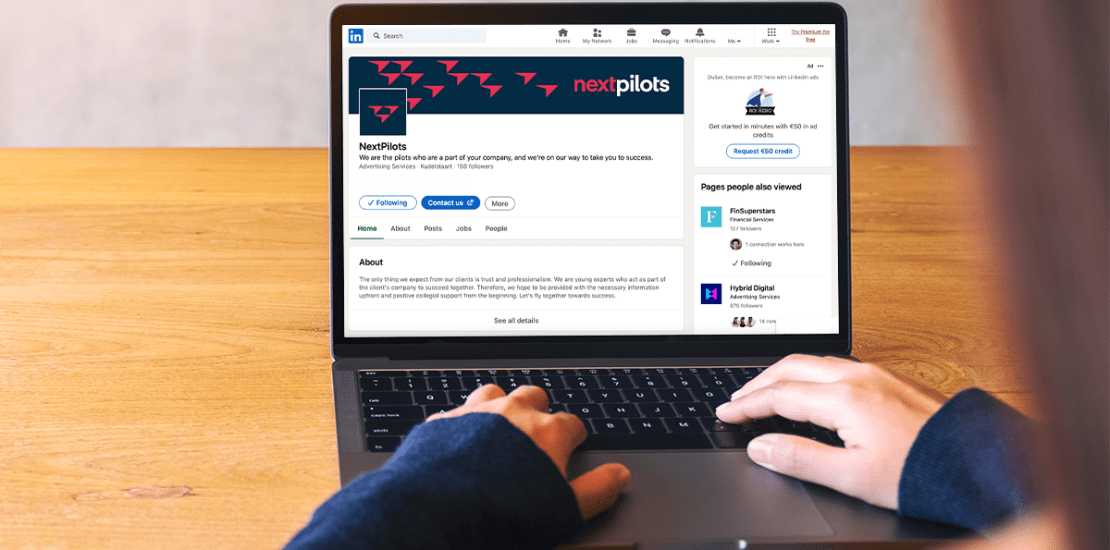If you are wondering how Linkedin works for businesses (Hoe werkt Linkedin), you come to the right place. Here we’ll show you how to use LinkedIn in order to find everything you need. That includes tips and tricks on how to increase your sales, news about your industry, potential prospects, leads, and partners.
Read the article to find all the features we think are super useful, as well as our top three tips to help our clients reach C-level people, attract new customers and increase revenue.
How does Linkedin works for businesses?
Managers, CEOs, and people in executive-level positions generally tend to have a lot on their plate. There are a lot of things this person needs to keep track of and handle simultaneously if they want their business to run smoothly and maintain a steady stream of revenue. Usually, if they don’t already have a fully formed sales department, someone in a C-level position will spend a lot of time looking for new clients.
One of the leading platforms for sales purposes is LinkedIn, which is reported to be a whopping 227% more effective at generating leads when compared to other social media platforms. It can be exceptionally efficient if you manage to connect and align the sales and marketing teams. However, this can be challenging for startups that are still developing these departments and are in the phase where they consist of only one person. Sometimes, all the duties may even fall onto just one executive.
In order to make their job easier, we compiled a list of features and tips that can prove useful for boosting sales through LinkedIn.
Helpful Linkedin features to boost your business
For starters, before we get into listing out all the features you can add to regular LinkedIn, we should talk about the most obvious one – networking. As of 2022, this platform has over 810 million members! That’s a whole lot of professionals that you can learn from and get in touch with to expand your circles.
When you decide to start building an audience on LinkedIn, the first step is to create a page for yourself. Since you’re already there, create one for your company too, because business pages have certain benefits compared to individual ones.
Other than making new connections, there are lots of useful things you could do with LinkedIn.
LinkedIn Advertising
We’re not going to go into the importance of advertising here since you’re probably already well aware of all the benefits marketing has on a company. We’re here to talk about one of the built-in tools you can use on LinkedIn to help you get acquainted with marketing at an elementary level.
The marketing department is tasked with targeting LinkedIn audiences based on their interests, industries, backgrounds, etc. Not focusing so much on targeting will still bring leads, but of lesser quality, so the percentage of closed deals may not be satisfactory. That’s why a responsible CEO should have at least the basics of LinkedIn all figured out since that can ensure that the number of leads flowing through the company is high enough, at least before a fully operational marketing team can be formed and increase the quality of generated leads.
This knowledge will also prove very useful in meetings with your marketing team since you’ll be able to better align with each other’s goals. On LinkedIn, you’ll be able to choose from three different types of ads:
- Sponsored content – content you decide to ‘boost’ by giving money to LinkedIn in order for the algorithm to show it to more people on their feeds
- Sponsored InMail – there’s a more in-depth explanation of what InMail is, so for now let’s just say it’s a way to deliver personalized content directly to leads
- Text ads – the ads that appear on the side of the pages and can be either pay-per-click (PPC) or cost-per-impression (CPM).
When it comes to formats, they can be textual, visual, or dynamic. Most sources recommend avoiding text-only since that’s a bit boring and not eye-catching enough. Visual ones are better since there’s a more creative approach, and it’s up to you to decide what best represents your company (a photo, an infographic, or whatever else). Dynamic ads can be either textual or visual, but also include your basic info (name/contact).
The last step is to set your budget and schedule and – voila! Your ads are live and hopefully already reaping new leads.
Campaign Manager
While we’re on the topic of advertising, there’s still more work to do after you’ve posted them. In this built-in campaign management solution, you’ll be able to track impressions, clicks, and interactions on your posts. This gives you an insight into how the ads you posted earlier are performing so you can adjust the budget, and maybe change a few things up.
Paying attention to analytics is crucial for targeting and sales, and Campaign Manager provides users with the ability to do that easily – the rudimentary analysis that LinkedIn provides is enough to impact your sales. Sales teams can use these insights to learn more about their potential leads. For example, by observing the audience’s reaction to, say, a more informal ad, they’ll be able to learn and adapt their tone of voice in sales as well. Changing your approach even slightly can have a huge impact on revenue in the long run, as long as it’s based on data – and LinkedIn Campaign Manager can be a great source of it.
We recommend using LinkedIn’s Campaign Manager because of its highly intuitive UI/UX design which makes it super easy to understand and use. On top of that, the dashboard is similar to the one Facebook (or Meta) has, so if you get used to one, you’ll be able to master both in no time!
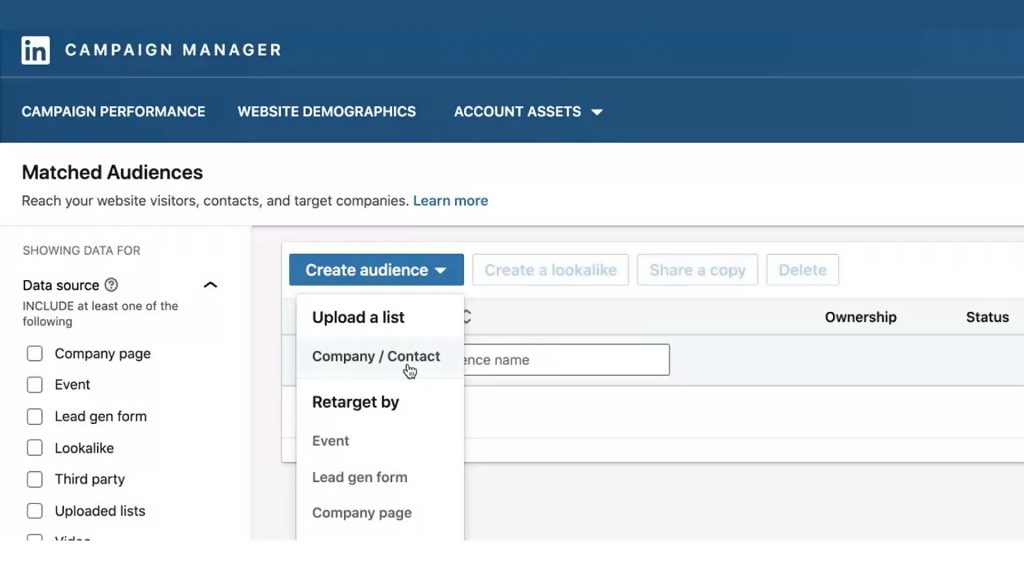
LinkedIn Sales Navigator
LinkedIn Sales Navigator is essentially a premium version of the platform. The pricing is split into three plans, but it really is worth it! Some of the features you’ll have access to include Advanced Search, InMail, and View Similar.
- Advanced Search allows you to use more filters than you would with a regular account when targeting audiences and leads. These ‘premium’ filters boast some super useful options, like geographical location (for when you’re trying to blast a job opening) and company size (for when you’re trying to offer a service to startups).
- InMail is LinkedIn’s embedded emailing system. What makes it stand out is the little golden badge that says IN, which makes your message stand out from all the others.
- The View Similar feature appears when you type someone’s name into the search bar. So, for example, if you have a specific lead that really fits your target audience, you can look them up and then go to view other profiles similar to theirs (which really helps when you need a niche group of people).
The Sales Navigator is one of those tools that has a lot to offer, but you’ll need some experience backing you up if you truly want to get the most out of it. It’s a tool that has great targeting potential and can bring you closer to high-quality leads – as long as you know how to navigate it properly. Its usage in sales is increasing as it can prove extremely useful for aligning marketing teams, with its ability to do in-depth research on the target audience and potential leads.
This is a very brief rundown of Sales Navigator, which is a huge tool with many applications. If you want to know more, there’s a more in-depth guide here.

How about a few tips on how to put LinkedIn to use?
Bearing in mind all the things mentioned above, we wanted to share some tips on how to get the most out of it. We managed to find a few common denominators that should work well regardless of your branch, and that can help any decision-maker boost their sales without taking up too much time.
Optimize
You can’t miss with sharing content, no matter its form. But whatever you’re creating has to look good and offer value. If you can tick off those two boxes, you’re good to go. Since LinkedIn as a platform values and pushes optimized profiles and content, that’s something that truly requires special attention (which will pay off in time). In order to make LinkedIn be of service when it comes to boosting your sales, you’ll need to optimize it for marketing as well.
Now, for someone who is not into marketing per se, it might be quite unusual to see that people spend a lot of time trying to find the right hashtags or the time to post. However, if you want to use LinkedIn to boost your sales yourself, these are the things you should know:
- Don’t be afraid to use hashtags – if you tag relevant topics and keywords you think your potential leads might be searching for, you’re sure to broaden your reach (meaning that more people will see your product, and there’s a higher chance to close a deal);
- Engage with your audience – you know how whenever you click on someone’s profile, you inevitably end up on their company’s page as well? Well, that’s what you’re going to do here, leave likes and comments to get your name on their screens;
- Try to find the best time to post – but keep in mind that there isn’t just one ‘perfect’ time. You need to factor in the time zone differences and work schedules of your target audience.
Although this might not be your forte, these tips are generally useful, especially if you don’t yet have a whole marketing department. And, even though they might seem small at first, occasionally (but consistently) going on LinkedIn to make a post or leave a comment or like will have an impact on the number of leads.
There are companies whose only job is to do this for you if you don’t have the time or resources to spend on LinkedIn. A big benefit of these companies is that they are external, meaning that you can outsource them for one day each week, rather than employing them full-time.
Use endorsements and recommendations
Since lots of people reach company pages through personal profiles, it’s important to try to boost your LinkedIn presence as well. Endorsements and Recommendations are a great way to do this, as they are features that can make a difference in the same way that testimonials do (which is something people generally pay a lot of attention to).
When you first create your page, you’ll be able to add your skills at the bottom of your resume. Your connections can then add their Endorsement, which is essentially them saying ‘Yeah, this person really is good at that!’ A way to boost your business is to boost your profile, so don’t be shy to ask for an endorsement. If you’re not comfortable directly asking for this kind of favor, maybe leaving your own endorsements on other people’s skills can inspire them to return the favor.
Recommendations take this a step further. They’re personalized, written notes someone can leave on your profile – a sort of testimonial. Since social proof is an effective way to make potential leads more interested, you should find a way to get more connections to leave recommendations. Again, it’s a good start to leave your own for others.
Use user-generated content
Posts made by your coworkers and employees are another good tactic to spread the word about your product or services. One huge benefit this type of post has over all the others is its credibility. The LinkedIn audience is much more likely to have a positive response to content that seems more genuine – people know that there are whole teams behind ads and that the CEO’s posts are there to make the company look good, whereas the employees are more likely to write their genuine thoughts.
Although this is an excellent tactic, don’t make posting on LinkedIn obligatory, it’ll only drive your teams away from the platform and possibly make them resent you (if being active on social media really isn’t their thing). In that case, they can engage with your or your company’s posts.
How does LinkedIn work: Conclusion
Well, there it is – the basics of why you need to use LinkedIn. At its very core, it’s just a social media platform, which means it can be used for advertising and social selling. However, since it’s aimed at professionals, it also offers a lot of tools that can help you increase your revenue. The ones we talked about in this article were LinkedIn Advertising, Campaign Manager, and Sales Navigator.
The ideal LinkedIn strategy is co-created and then co-executed by sales and marketing teams. Start-ups usually don’t need this sort of workforce for 40-hour weeks, and in those cases, outsourcing them for just a day or two per week would be the ideal solution.
Once you find the right outreach agency that can make a good LinkedIn strategy for you, you’ll be able to build your authority on the platform. This will allow you to seem more trustworthy, additionally promoting your product or services. On top of that, partnering up with experts to work on this strategy will provide you with knowledge and practical skills that you’ll be able to put to use in building the next one.
Admittedly, you can run a company without LinkedIn, finding leads through other platforms, and using good old Outlook for email follow-ups. However, having a designated space where you can handle multiple tasks at once helps. We also included a few tips on how to boost your business through LinkedIn: optimization, endorsements and recommendations, and user-generated content (but only if the users WANT to generate it!).
If this is all too time-consuming for you…
You can always hire a sales agency to handle all that for you! Sit back, relax, scroll through social media just for the memes, and don’t stress about increasing revenue during your breaks. There are experts that can handle all that for you, and they’re just one call away! Here at NextPilots, sales funnel creation, LinkedIn outreach strategy building, and LinkedIn profile optimization are just some of the services we offer to take the social media load off your back.